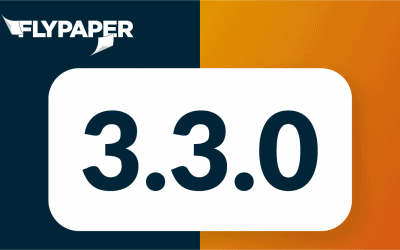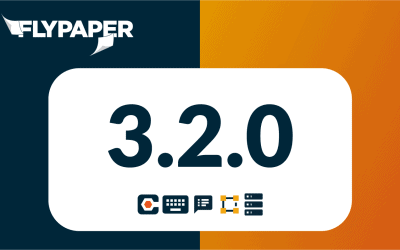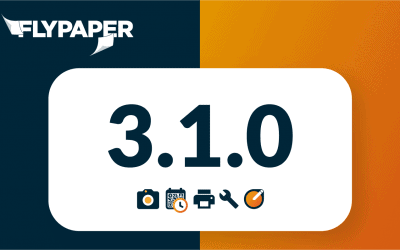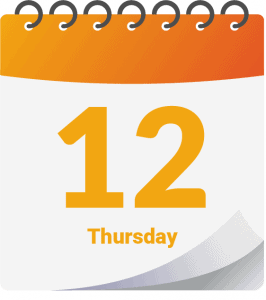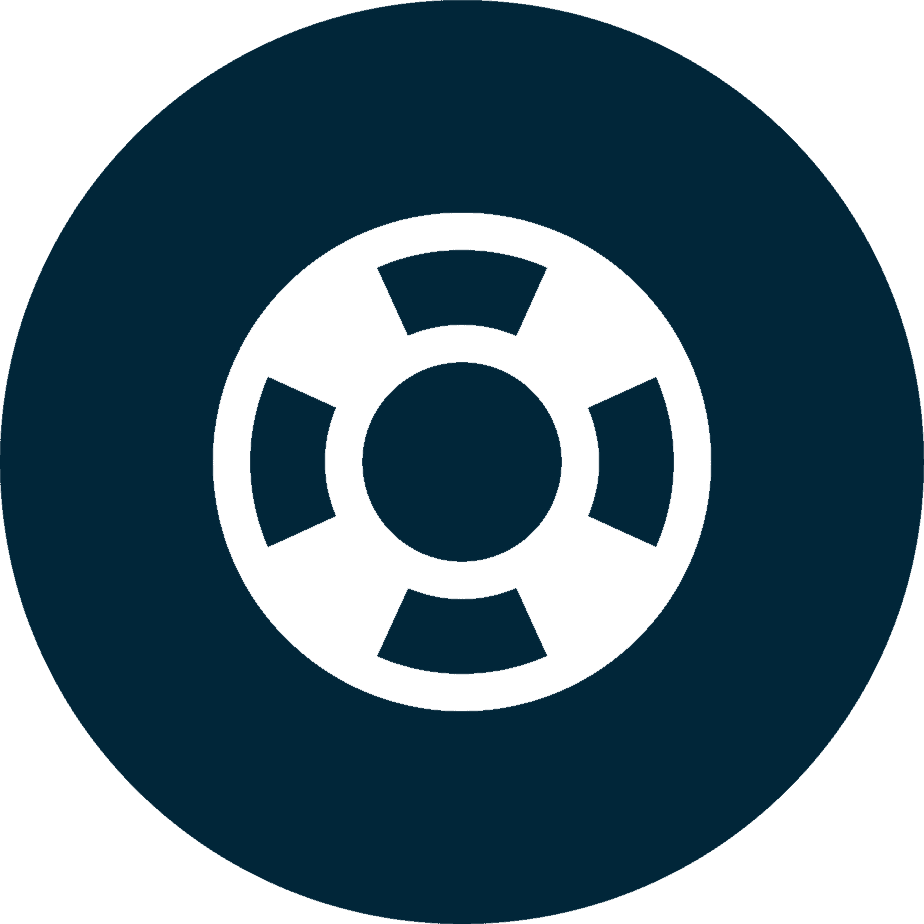Daily news
Get your daily dose of Daily, news, features, and more!
v3.3.0 of FlyPaper is here!
With this update, Sherlock gets a load of upgrades from making creating an Area easier, to syncing clash comments with Procore. Daily and the Platform got better area management and a few ease-of-use upgrades like auto pulling in company colors from logos.
v3.2.0 of FlyPaper is here!
An icon that shows you when a clash is connected to Procore? Clash comments and redline text syncing to Procore? All kinds of Clash detective shortcuts? Yes, yes and yes! Plus a bunch of other quality of life improvements for PlanScan, Project favoriting in Daily, and all kinds of fun goodies to kick off 2024.
v3.1.0 of FlyPaper is here!
With this release we focused on quality of life improvements across Sherlock, Daily and PlanScan. These features and bug fixes all aim to make you more productive using the tools and ultimately spend less time in front of a screen.
v3.0.0 of FlyPaper is here!
In this update, we’ve added smart features for personalized workflows, upgraded the report generator significantly, and improved multiple dashboards throughout the platform.
v2.12.0 of FlyPaper is here!
We’ve got easy group renaming, Navisworks 2024 support for Sherlock, and a load of visual and backend tweaks to PlanScan and the whole FlyPaper Platform! Check out all the goodies below.
v2.10.0 Release notes
Keeping it simple and stable. We’ve focused on a lot of small usability tweaks that add up to a much smoother experience with this release, and we know you’ll love it.